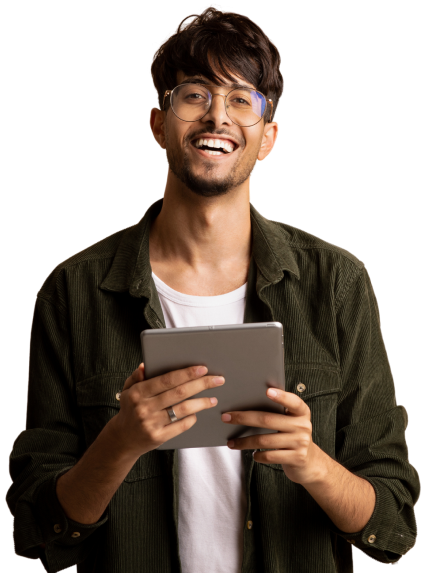Top 10 reasons to choose our Video Editing & Graphic Designing Course
Master 10 Essential Tools in One Comprehensive Course
Learn from a Trainer with 22 Years of Expert Experience
Get Hands-On with AI Tools like ChatGPT and Midjourney
Secure Jobs, Internships, and Freelance Projects
Expand Your Skills with Access to Extra Courses
Enjoy Adobe Software at No Extra Cost to You
Learn in Practical, Friendly, and Interactive Sessions
Discover Our Unique Method for Graphic Design & Video Editing
Complete 120 Hours of Training and Earn Your Certificate
6 Months of Ongoing Support After You Finish the Course
What You Will Learn
Master the Art of Designing
Learn the skills to create stunning designs
Use Popular Adobe Tools
Get hands-on with the top Adobe tools for graphic designing and video editing.
Boost Productivity with AI
Learn to speed up your work using ChatGPT and other AI tools.
Enhance Your Creativity
Develop and refine your creative skills.
Create Stunning Designs
Design social media posts, invitations, caricatures, company profiles, portfolios, banners, pamphlets, business cards, logos, posters, and more.
Edit Professional Videos
Edit reels, ads, YouTube videos, animated clips, GIFs, video invitations, animated logos, 2D and 3D animations, and much more.
Top Tools You Will Master in our digital marketing classes






Freelance Opportunities
Work on your own terms
Full-Time Jobs
Secure a stable position with top companies.
Internships
Gain practical experience and build your resume.
Live Projects
Work on real projects to hone your skills.
Start Your Own Agency
Be your own boss and run a digital marketing agency.
Family Business
Use your skills to grow your family business.
Discover Career Opportunities in Graphic Designing and Video Editing
Who Can Do it? Is Skillstride Learning Right for Me?
You should enroll, if:
- You want to earn extra income.
- You’re aiming for a career in finance, digital marketing, graphic designing or video editing
- You plan to start a digital marketing and designing agency.
- You seek financial independence.
- You want to upskill
- You’re passionate about finance, digital marketing, graphic designing or video editing
- You’re a student or homemaker.
- You want to grow your business digitally.
- You need to hire a digital marketer, graphic designer or a video editor.